How to get the Sound Blaster X-Fi Surround 5.1 Pro THX working correctly on Windows Server 2016
How to get the Sound Blaster X-Fi Surround 5.1 Pro THX working correctly on Windows Server 2016
Not able to get the Creative Entertainment Console working after installing the drivers from the original driver CD on Windows Server 2016 for your Sound Blaster X-Fi Surround 5.1 Pro THX?

Although the Sound Blaster device is able to playback sounds without any issue, Creative Entertainment Console will just refuse to launch and complaint that the driver is not present.
Looking at the Device Manager, there is no error or missing drivers. How do you go about fixing this issue?
After some trial and error, I have managed to get it working.
You will need to download the Windows 10 version of the driver from Creative support page, but not all revision of the Windows 10 driver will work. The version used in this blog post is the [5 Nov 19] release.
To get the original CD's Creative Entertainment Console(version 3.00.64) working correctly in Windows 2016, do the following:
1. Install the software and drivers from the Original CD.
2. Extract the driver files from "[Bennu]XFXA3_PCDRV_L11_1_00_09.exe" using Winzip, Winrar or 7-zip (path to the drivers "[Bennu]XFXA3_PCDRV_L11_1_00_09.exe\Audio\Drivers\Driver\").
3. Go to Device Manager and perform a driver update for "Sound Blaster X-Fi Surround 5.1 Pro".
4. Select to install the drivers extracted from "[Bennu]XFXA3_PCDRV_L11_1_00_09.exe".
5. With the drivers installed, Creative Entertainment Console will be able to work again.
The benefit of using the driver CD over the one that you can download from the Creative’s support website is the ability to customize what you want to install on your system. The current new drivers software from Creative support webpage does not allow you perform a custom install. You have to accept the Full Installation.
If you would like to perform a custom install, do it from the driver CD that came with your Sound Blaster. This will allow you do prevent installation of useless outdated software.
That’s it.
Hopefully, this is helpful to someone out there.
Note: The driver only files are extracted from "[Bennu]XFXA3_PCDRV_L11_1_00_09.exe" (Sound Blaster X-Fi Sur 5.1 Pro Driver For Win10). This driver version might change in the future. Hopefully, this method will continue to work for this sound card.


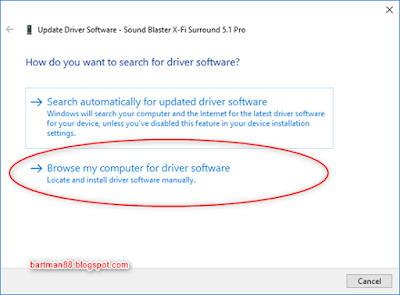


Comments
Post a Comment