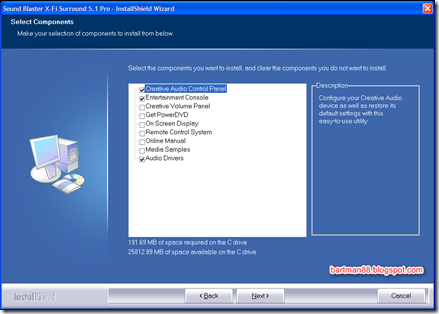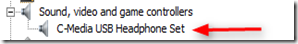Have a spare DVI/VGA monitor laying around? Thinking of connecting your HDMI output device(e.g android stick, BR player etc) to that DVI/VGA monitor? There are some constrains that you should know about. For HDMI to DVI-D conversion, there are inexpensive cables out there that are able to do this. Here are some example : - You can use HDMI to DVI-D(digital only, single-link or dual-link) cable if what you are after is purely the video output from the HDMI. Those cable will do just fine. The problem arises when you want to include audio output from HDMI. DVI as you know does not have any audio input pins. In such cases, how do we obtain the audio? It is not possible to extract the audio straight out from HDMI without some kind of converter in place. All HDMI signals are in digital and it does not transmit any audio signal in analog. You would need to use a converter to extract the digital audio into analog audio. Here is a solution that might be able to help you