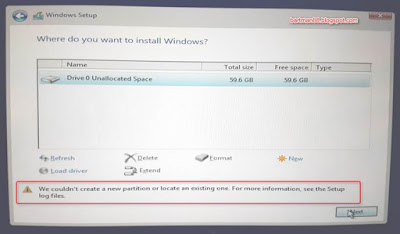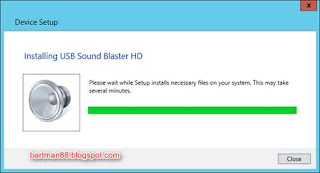Using the Creative Sound Blaster E1 (USB Sound card) on a Windows server 2012 r2 server.

Using the Creative Sound Blaster E1 (USB Sound card) on a Windows server 2012 r2 server. Sound Blaster E1 Portable Headphone Amplifier The Sound Blaster E1 is both a portable headphone amplifier and a USB sound card contained in one small handy device. If you are thinking of getting the sound blaster E1 or you already have a sound blaster E1 and are thinking of getting another USB sound card for server, read on…… I have done a post on this same Sound Blaster E1 USB sound card running on Windows Server 2008 R2 in the past (you can check it out here: http://bartman88.blogspot.com/2014/09/sound-blaster-e1-sb1600-usb-hd-audio.html ) In this post, I am going to see if it will work on the Windows Server 2012 R2 OS. Here we go: Remember to switch ON the E1 for it to work as a USB sound card. Upon inserting the USB cable into the E1, the OS will detect the device and it will start installing the generic drivers for it. It you are quick enough, you shoul