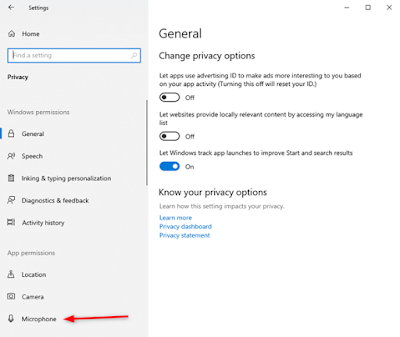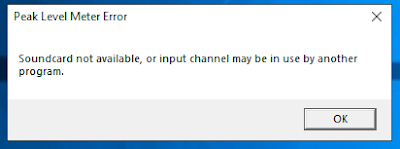DBS bank 2FA token teardown
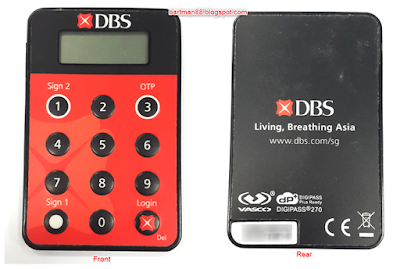
Thought I will have some fun taking apart this faulty DBS bank 2FA token to see what’s inside. There is no screws used on the token. The front and rear of the token seems to be covered by adhesive labels. Removing the Front reveals the following: Remove the rear label, reveals a CR2016 coin cell lithium battery: Removing the PCB out from its “chassis”. Here’s the front view of the PCB. And here’s the rear view of the PCB. That’s it.