How to solve the soundcard not available issue with Peak Programme Meter Version 1.90 in Windows Server 2019
After upgrading my server OS from Windows Server 2016 to Windows Server 2019, the Peak Programme Meter Version 1.90 suddenly stopped working. Every time I ran the program, this error message will pop up:
Soundcard not available, or input channel may be in use by another program error message.
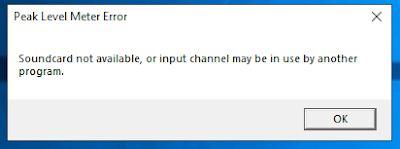
After I pressed OK, another message pops up:
The configured input Device is not available and will be reset to the default.
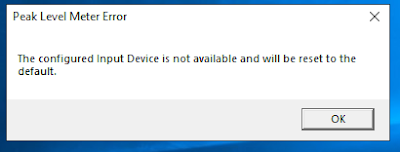
After hours of research on the internet without success, i finally found the answer after another few more hours of debugging and testing.
The cause of the program’s failure is due to a microphone’s privacy setting in Windows Server 2019. The default setting for the microphone permission setting is set to off in Windows Server 2019. After toggling the permission to On, the program started working again.
To get to the setting, go to Start->Setting->Privacy->Microphone :
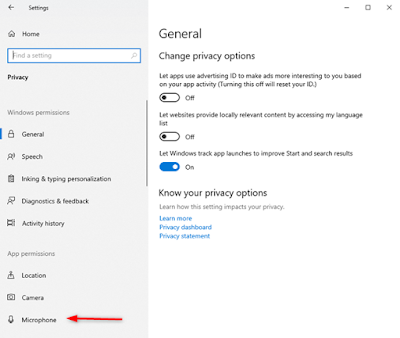
Toggle the setting to On:
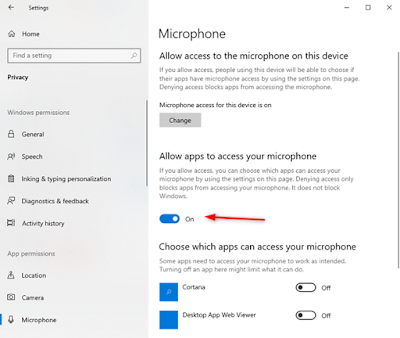
And That’s it.
Hope it helps.
Comments
Post a Comment