Unable to get audio in Open Broadcast Software OBS in Windows Server 2019.
When running Open Broadcast Software (OBS) version 24.0.3, I found that I could not get any audio from my USB microphone or the audio source playback from my USB sound card.
The VU meter on OBS did not move even when I am playing back video clips on VLC or a mp3 player.
After some debugging, I found that the issue has to do with the OS microphone permission setting.
To change the microphone setting, goto Start->Settings->Privacy :
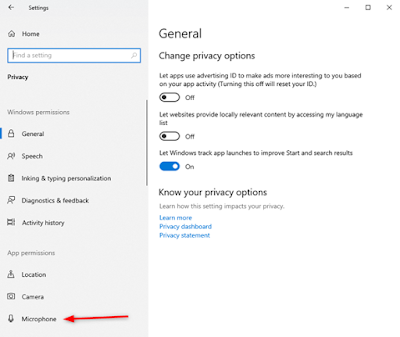
Toggle the following setting to ON.
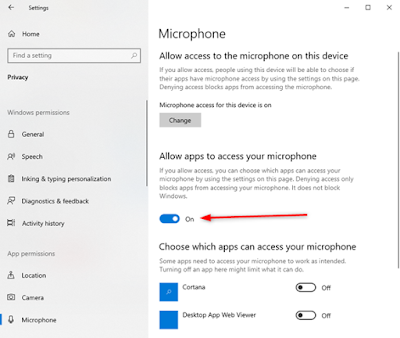
After changing the microphone privacy setting, I started up OBS, selected the desired audio source and the VU meter came back to life.
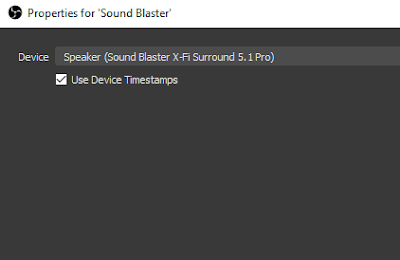
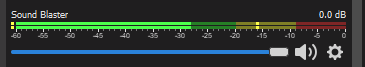
That’s it.
Hopefully this is helpful.
Comments
Post a Comment