Windows 8 on HP Compaq NC4010 and HP Pavilion dv6700(dv6751us AMD).
Have been playing around with Windows 8 and I thought wouldn’t it be nice to be able to install it on my old HP Compaq NC4010 notebook. This notebook comes with 1.7Ghz Pentium M processor and 1Gb memory.
So, I pop in the Windows 8 media and tried to do a upgrade install from my existing Windows XP pro installation.
The installation ran for a while trying to copy some temporary files and finally failed with the following message :
“Windows Setup cannot find a location to store temporary installation files. To install Windows, make sure that a partition on your boot disk has at least 939 megabytes(MB) of free space.
Error code: 0x80070490 “
After some searching on the internet, I discovered that my nc4010 is lacking a feature that is required my Windows 8. Pentium M processor computers have to support PAE(Physical Address Extension) in order to install Windows 8. If the processor bus speed is greater than 400Mhz, there is might be PAE support.
Looks like my NC4010 does not have PAE
Btw, I’ve also found out that upgrading from Windows XP Pro to Windows 8 is not support at all. You have to do a clean install which means you will have to backup your data of your harddisk and do a install from grounds up. However, upgrading from Windows 7 to Windows 8 is supported. Hmmm, so I thought why don’t I try to load Windows 7 on my NC4010 and fool it to upgrade to Windows 8 from there.
I was wrong, although the installation managed to progress beyond copying of temporary setup files, but it finally failed. While rebooting, it failed to locate the required Physical Address Extension feature and crashed. Even thou the installation has failed, Windows 8 installation restored my previous Windows 7 and presented me with a sad message :
Looks like my NC4010 will be stuck with either Windows XP Pro or Windows 7.
Btw, here are some basic memory requirement for Windows 8 :
32 bits Windows 8 require 1Gb while 64bit Windows 8 require a minimum of 2Gb ram.
I also have a HP Pavilion dv6700(dv6751us AMD) (4Gb ram) and it has been tested to work with Windows 8. However, there are some device drivers that are not being installed. You can see from the below screen cap from the Device Manager. I have not tried to look for a solution to that.
This particular installation was done from an Windows 7 to Windows 8 upgrade. While using the notebook, I do not see any performance issue even thou there are missing drivers for some of the devices. Overall, I think it should work fine for me. You guys might want to give it a try if you have a HP Pavilion dv6700.



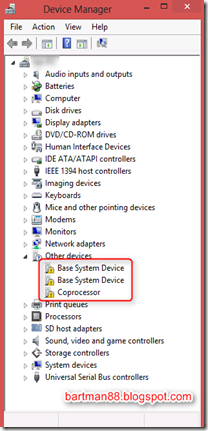
Comments
Post a Comment