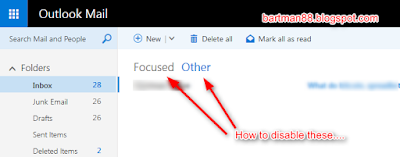5 Free audio VU meter software for your Windows PC.

If you are like myself who likes to see their music move to an audio visual indicator like a VU meter, you should check out the following software. I have been using the these software for quite some time now and it’s always interesting to see some like of visual audio activities while the music is playing. These audio VU meter have been tested to run on Windows 2008 R2 which is the OS that I am currently using. All the Creative USB Sound Blaster sound card that I have is able to work with the 5 audio VU meter software that is listed below. The sound cards are: Sound Blaster E1, Sound Blaster Play, Sound Blaster Digital Music Premium HD, Sound Blaster X-Fi Surround 5.1 and a cheap C-media chip-set USB sound card. The 5 free audio VU meter software in no particular order are: 1. Audio Level Meters by Paul Marshall ( http://www.darkwooddesigns.co.uk/pc2/meters.html ) Available in both Digital and Analog style meter and in a variety of designs to ...